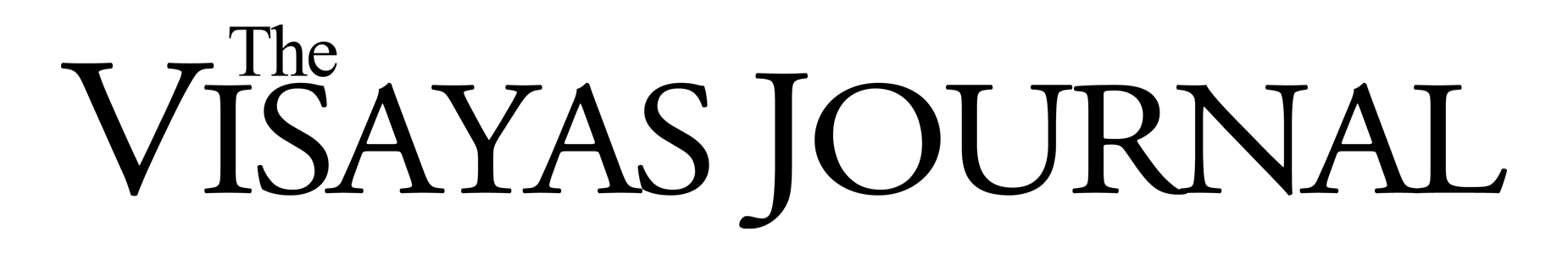When it comes to optimizing a space for productivity at the comfort of your home—whether for work, school, or for personal projects—it’s essential to consider organizing and designing beyond functionality. Approaching this from a holistic perspective means being aware of the environmental impact you create and making eco-conscious choices for your home setup.
There are a lot of advantages to being more mindful with your workspace. Aside from an organized space allowing you to think more clearly and work more productively, you can also push for energy-efficiency, which translates to less power consumption and practical financial savings in the long run.
Here are 5 simple tips on how you can ramp up your workspace to be more sustainable:
1. Focus on lighting. Reconfiguring your space to make sure it is near a well-lit area can give your workspace an instant uplift, while also allowing you to cut down on power usage by doing away with lamps during the day. Making the most out of natural light also helps alleviate eye strain especially when working for long hours. Keep your windows clean and find the right blinds that would keep just enough sunlight in, depending on your needs. During times you would be needing artificial light, consider opting for more environmentally friendly bulbs with LED lights that can significantly reduce power consumption and electricity costs.
2. Check ventilation. Having proper ventilation is important to keep your work and office space comfortable. Take in the fresh air that can be great for your mental health and help ensure that your laptops function optimally without the threat of overheating. If possible, go for air conditioning units that are the right size for your needs, and are equipped with programmable thermostats and two-stage compressors that are designed to automatically compress more heat on hot days and less on cool days, saving you energy.
3. Reuse, reduce, recycle. Before you buy anything for your workspace, check if you have an existing item that can be reused or repurposed. For instance, old envelopes, folders, and clips may be reused repeatedly for file management. Instead of buying new items, get an old decorative item or pick a house plant that you already have to spruce up your workspace.
4. Go digital. Shift more of your notetaking to digital platforms. Instead of littering your space with post-it notes, go for digital sticky notes instead. Aside from freeing your space of clutter, digital notes are saved online, making them easy to find for future use. This offers greater convenience versus aimlessly sifting through notebooks or piles of paper on your table and inside drawers.
5. Use the right printing equipment. For your printing needs, find a reliable inkjet printer that combines performance and energy efficiency. Contrary to popular misconception, inkjet printers can deliver similar results as laser printers while minimizing cost and power consumption. Epson has an outstanding line of energy-efficient home inkjet printers that will meet your printing needs while helping you save time and costs. Epson’s EcoTank range combines connectivity, functionality, and low total cost of ownership without sacrificing print quality.
Unlike thermal inkjets and laser printers, the EcoTank range utilizes Epson’s revolutionary Heat-Free Technology, which eliminates the need for heat in the ink ejection process, resulting in significantly less energy consumption and wastage from parts replacement, since there is no accumulated heat in the printhead.
Try out some of these practical tips for a more holistic and eco-friendly work environment and visit https://www.epson.com.ph/ecotank to discover more heat-free printing solutions ideal for your space.