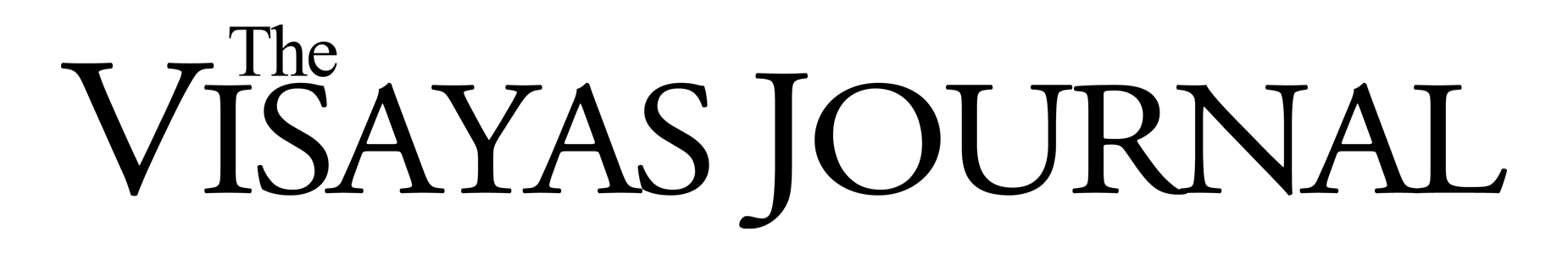During the Worldwide Developers Conference 2022, Apple introduced iOS 16. Now that the OS is in the public beta stage, users can test it out.
iOS 16 enhances the iPhone with all-new personalization features, deeper intelligence, and more seamless ways to communicate and share. The update is packed with features and customizations. It offers a revamped lock screen with ‘Photo Shuffle’ and ‘Focus’ modes, the ability to edit and unsend messages, email scheduling in the Mail app, and improved notifications. The new software will work on iPhone 8 models and newer.
Here’s every iOS16 feature you should know about:
Feature 1: Ability to unsend or edit iMessages
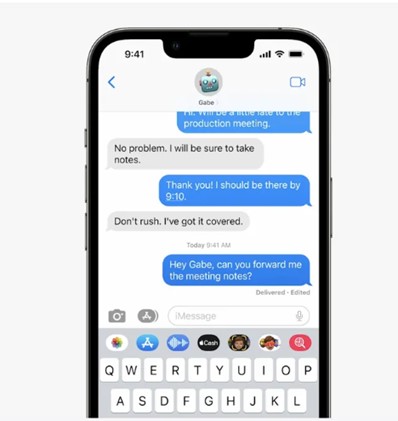
One of the most significant features iOS 16 brings to the iPhone is the ability to unsend or edit a message after it has been delivered. You can unsend any message for up to 15 minutes after sending it. You can also edit messages even after sending them. Also, if needed, you can mark a particular message as unread.
Feature 2: A Material you like customizable lock screen

The new lock screen experience is the first thing to be noticed. You can select from a variety of fonts, colors, and live widgets to jazz up your lock screen. A new multilayered effect helps the subject of your photo pop, and you can apply styles that automatically change the color filter, tinting, and font style for your lock screen. You can also select a set of photos to shuffle automatically on your lock screen throughout the day.
Feature 3: New placement for lock screen notifications

iOS 16 also aims to solve another notification problem. Sometimes you get a bunch of notifications in a row from one app, like the score of a basketball game. A new tool for developers called Live Activities make it easier to stay on top of things happening in real time from your lock screen, instead of getting a series of interruptions.
Also, with iOS 16, you can easily reach notifications with your thumb. The update places the notification bar at the bottom of the screen. You just need to slide up to access the complete notification list. This feature will be helpful to users having iPhones with large displays such as the 12 and 13 Pro Max.
Feature 4: iCloud shared photo library
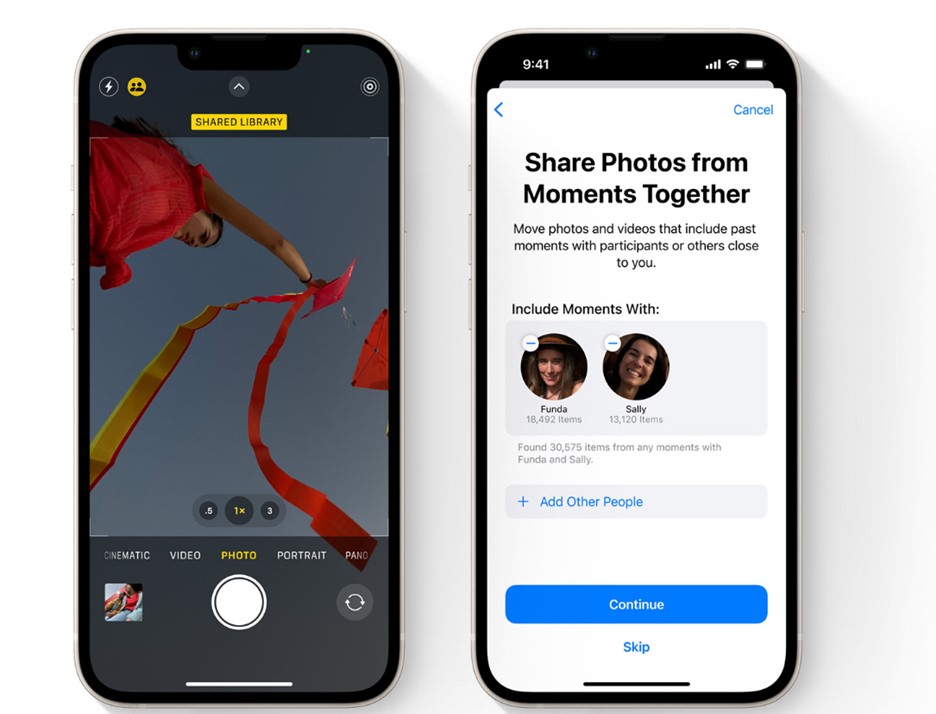
Choose what to include based on a start date or the people in the photos. Once the shared library is set up, you can share photos instantly right from the camera, choose to share automatically when other shared library members are nearby, and get smart suggestions for adding photos to the shared library in For You. Everyone has equal permissions for adding, editing, and deleting photos in the shared library. Favorites, captions, and keywords sync, so if one person organizes the collection, everyone benefits.
Feature 5: Easily set up a focus
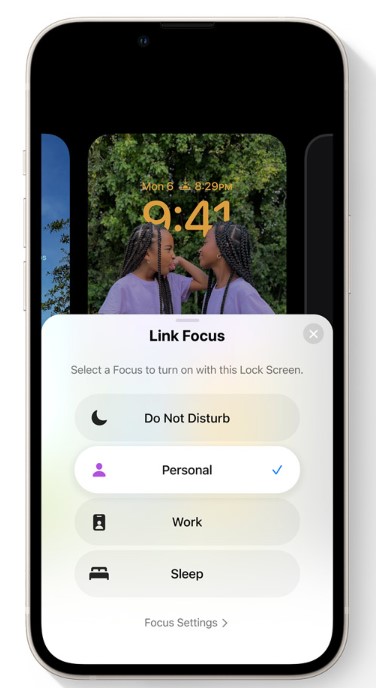
A new streamlined setup for Focus lets you select the apps and people you want to receive notifications from by either allowing them or silencing them. Connect your Lock Screen to your Focus so the look and feel of your iPhone matches how you want to use it at the moment. With a swipe, you can go from your Personal Focus to your Work Focus with widgets showing upcoming meetings and to-do lists.
You could also filter out distracting content in your everyday apps with the focus filters.
Source: https://www.apple.com/ios/ios-16-preview/features/